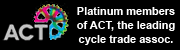First check your actual spending limit using the [YELLOW] section below. Your employers Cycle to Work Scheme will have a limit. This is often £1000 so we’ve put that in by default, but if your scheme limit is different just over-write that number. However, if you’re entitled to any discount then that can be deducted from our in-store prices first. It’s the discounted (i.e. ACTUAL) price you pay that goes into the C2W scheme.
Then just complete the top three [GREEN] boxes:
- Type in the cost your are considering spending (you can try as many different values as you like)
- Select the salary band you are in (to estimate your Income Tax and National Insurance rate)
- Select the hire period your employer uses (normally the default of 12 months).
The key answers you need (actual costs to you) are calculated instantly below* in [BLUE].
Similarly, if a transfer is made at the end of the scheme**, at the bottom you can see what it would cost you. In the [Transfer after] box just select the age of the cycle when you take the transfer, and the actual cost to you appears in the [Actual cost to you] box beside it.
* these figures are for illustration only. For most people they will be accurate, but actual savings may vary depending on personal circumstances affecting your Income Tax rate. Only your employer has access to your detailed tax circumstances.
** as noted elsewhere, HMRC rules are clear that there can be no automatic right built into the scheme to transfer the cycle to the Employee at the end of the hire term. Indeed, the Employer can’t even suggest that you will have that option. Many Employers do sell ex-rental cycles to Employees for a nominal sum. If they do, it will be subject to a seperate agreement and treated as a Benefit in Kind. In such circumstances the likely actual cost to you is indicated in section 4.